BEST WAY TO SAVE URL LINKS or WEB ADDRESS ON YOUR PC
Many times I came across a scenario, when i was searching on net about any contents, I find many things interesting but I don’t have time to go through that pages. So, I used to save the url links of those sites or web pages for future. we can also bookmark those url links, but many users don’t know about the usage of bookmarks in a browser. Because, user may use different browsers at different times.
I used to save those links in text files. But the problem is, in text files we cannot find the links quickly, and if we found the links, then every time we have to copy that link address and paste it in the url or address tab in the browser.It is very time taking. The urls in the text file look like this, as in the image below.

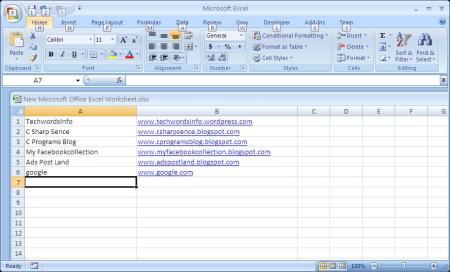
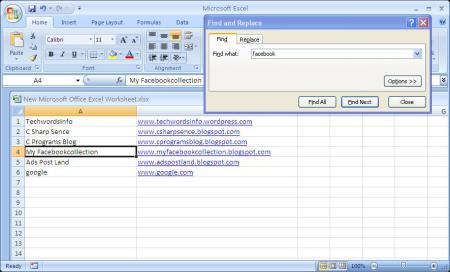
-> And if u want to save and access urls from where ever u want, u can signup to the different sites available. In those sites, once if u signup, u can save url links and can use it for future.
some of the sites that provide you Read Web Pages Later Option by simply saving links are :

Rattling clear internet site, regards because of this particular post.